Custom widgets
This page demonstrate the custom widgets available in this project.
All such widgets are stored within docs/src/components directory.
Label - Rounded tags
Widget to add labels such as beta features.
- Code
- Preview
Import
Add import line at the top of the markdown file:
import Label from '@site/src/components/Label';
Use
Place the content to place a Label in your markdown page:
<Label value="BETA"/> feature
BETA feature
CenteredImage - Centered image
Widget to center an image on the page.
- Code
- Preview
Import
Add import line at the top of the markdown file:
import CenteredImage from '@site/src/components/CenteredImage';
Use
Place the content to center in your markdown page:
<CenteredImage
src="/images/doc/initial_setup_popup.png"
alt="Configuration wizard"
figureNumber={1}
/>
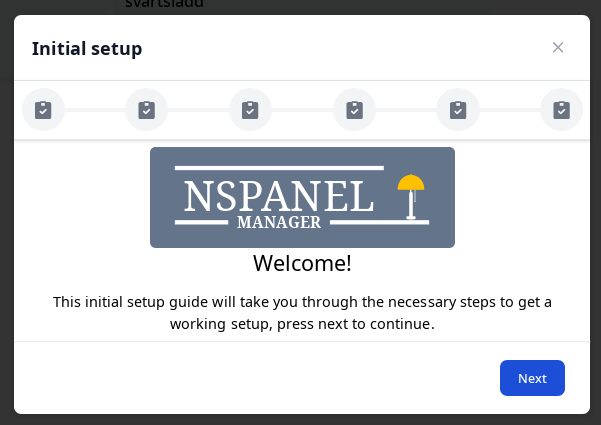
Centered - Centered content
Widget to center content within the page.
- Code
- Preview
Import
Add import line at the top of the markdown file:
import Centered from '@site/src/components/Centered';
Use
Place the content to center in your markdown page:
<Centered>
Some central text
</Centered>
Some central text
YoutubePlayer - Embed Youtube videos
Widget to display YouTube videos.
- Code
- Preview
Import
Add import line at the top of the markdown file:
import YoutubePlayer from '@site/src/components/YoutubePlayer';
Use
Place the content to place a Youtube player in your markdown page:
<YouTubePlayer
videoId="ko5_FA-TdAU"
author="Cables & Coffee (co-founder)"
description="Quickly see what you can achieve!"
/>
By: Cables & Coffee (co-founder)
Quickly see what you can achieve!