Configure Flashed Sonoff NSPanel
Pre-requisite: You have to flash the Sonoff NSPanel with our custom firmware first.
Connect to Wifi
After flashing your NSPanel:
- Connect it to power
- It will boot as an access point.
- Check for a WIFI network called
NSPMPanel-XXXXXXwhere XXXXXX is unique to each panel. - Connect to it (no password required)
- Visit http://192.168.4.1
You should see a page similar to this:
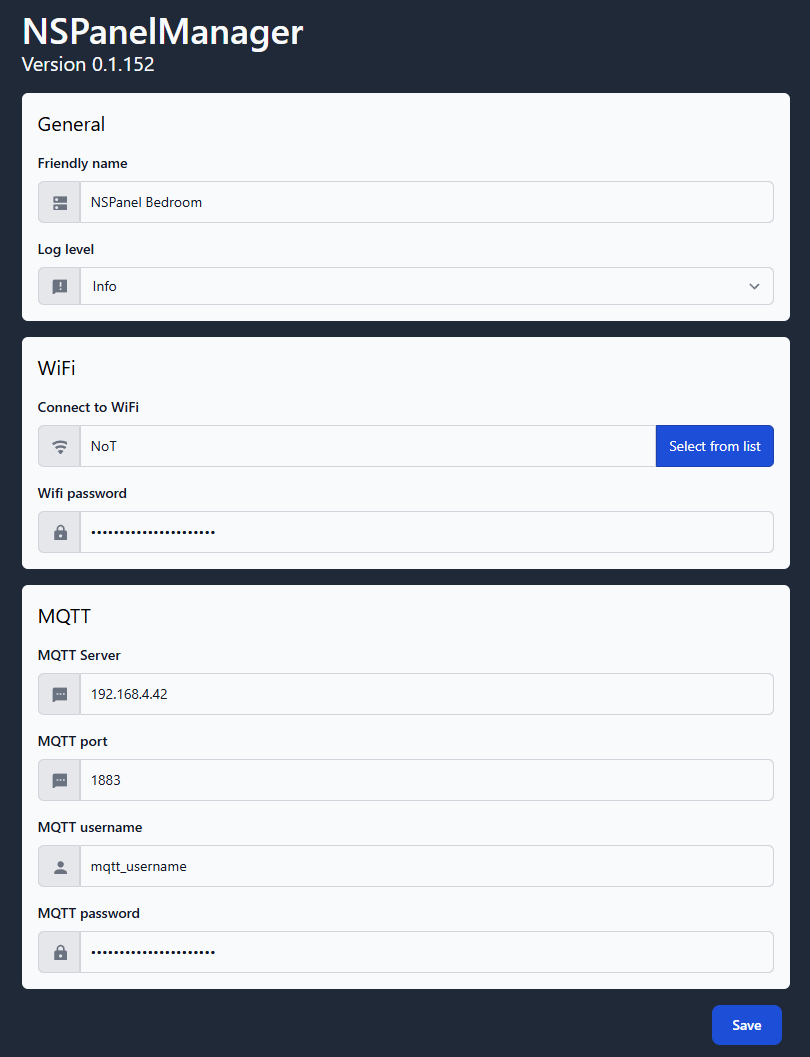
NSPanel Configuration
Let's setup the minimal configuration, the rest can be configured from NSPanel Manager directly.
- Fill up the WiFi section with your Wifi information.
- Complete the MQTT section.
- Click the Save button.
After that the device will reboot and connect to your Wifi
(it will no longer host a WiFi named NSPMPanel nor be reachable to the previous url).
In case you need to access the setup page again it is possible to reset the device by pressing the reset/reboot button via the bottom hole quickly 5 times in a row. This will start the WiFi access point again and let you configure it.
If needed, you will still be able to connect to it via it's new IP from your own Wifi network (check in your router to retrieve its new IP).
At this stage, if your device could connect to your WiFi and to MQTT you can jump into the installation of NSPanel Manager