UNRAID App
info
In order to have access to the NSPanel Manager UNRAID App you first have to install the Community Apps plugin.
Installation
Like for any other UNRAID App, simply login to your UNRAID user interface and click on APPS link.
Search for NSPanelManager in Home Automation category and you will find:
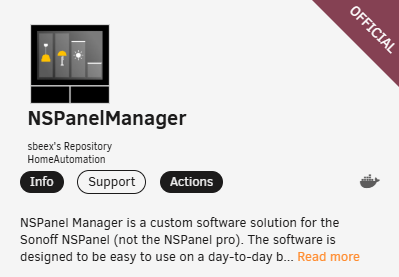
Then click on Actions and select Install:
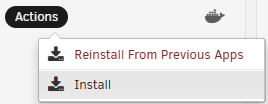
Then configure your app as desired (port and data directory)
After installation is complete
You can now configure NSPanelManager.